It's been wonderful to meet people who are relatively new to e-learning, as well as to catch up again with those of you who are continuing your journeys. So far this project, we've discovered:
=> At Glenroy NLC, teachers are looking to connect students from different locations, using web conferencing software known as Lync (microsoft).
=> People at Richmond CLC are starting to explore mobile learning and introduction to tablet apps (the iPad).
=> Out at Community West, they've been investigating how to make powerpoint more interactive for students engaged in language learning.
=> At Tullamarine Community House, the manager wants to get a group of volunteers together to start managing their social media presence more actively.
=> At Yooralla Adult Education, one woman is working out how to put some modules for the Work Education certificate into a "learning management system (LMS)" known as moodle. She's been working on a thing called "ADDIE" - a framework used by instructional designers, incorporating "Analysis, Design, Development, Implementation, & Evaluation"
=> Teachers and co-ordinators at Jesuit CC in Collingwood are aiming to build a web presence for young students on a Certificate of General Education for Adults (CGEA) course that combines art practice and outdoor education. Probably using wikispaces.
=> And there's more going on in the far Northern regional stretches of this massive North-West region too. Out at Murray ACE Inc, they're finding ways for students to build an "e-portfolio", possibly using a web-based tool known as "google sites".
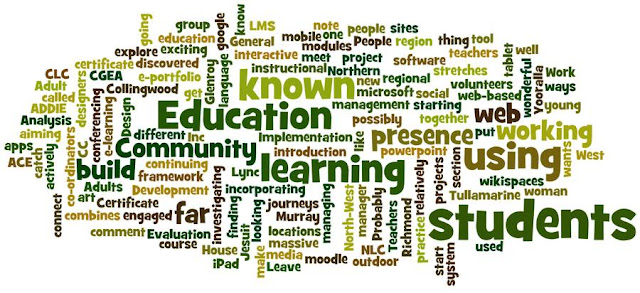 |
| [ word cloud via wordle.net ] |
Leave a note in the comment section if you'd like to know more about any of these projects.
Michael Chalk
for the North-West e-mentor team
 I found this terrific "photofunia" site via Vivian, one of the teachers at Glenroy Neighbourhood Learning Centre. She uses the site for students when they first join a class there. The idea is that students upload a photo of themselves and do something fun with it, for example turn themselves into the Mona Lisa, or a design on top of a cappuccino.
I found this terrific "photofunia" site via Vivian, one of the teachers at Glenroy Neighbourhood Learning Centre. She uses the site for students when they first join a class there. The idea is that students upload a photo of themselves and do something fun with it, for example turn themselves into the Mona Lisa, or a design on top of a cappuccino.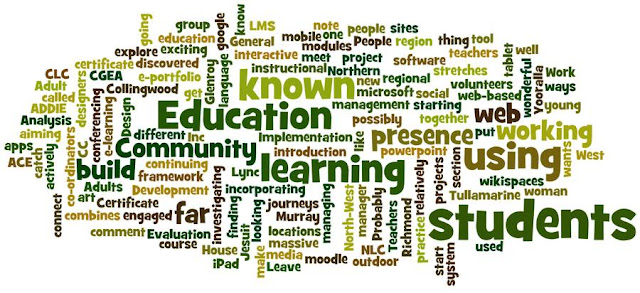




.jpg)